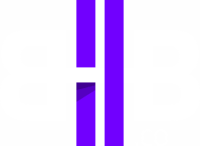Imagine every marketing pound you invest could be traced to a clear outcome rather than a hopeful guess. Yet many B2B teams struggle to measure the impact of their digital activities, leading to wasted budgets and missed opportunities.
Understanding digital marketing analytics is not a one-and-done situation. It is a complex, ongoing process of gathering, analysing and interpreting data from all your digital channels—websites, social media, email campaigns and paid ads—to reveal what works, what doesn’t and where to focus next.
For B2B organisations, a solid analytics programme does more than tally clicks and impressions; it helps you optimise spend, prove ROI to stakeholders, refine your strategy and accelerate growth.
This guide presents a twelve-step approach—from defining objectives and choosing the right metrics to implementing tools, ensuring data quality and iterating for continuous improvement—so you can build an analytics framework tailored to your needs.
By following these steps, you will gain the confidence and capability to create, implement and scale a programme that delivers actionable insights and steers your marketing efforts towards sustained success.
Step 1: Define digital marketing analytics and its role in your strategy
Before diving into tools and metrics, start by clarifying what digital marketing analytics actually covers and how it supports your wider B2B marketing efforts. At its core, digital marketing analytics is about gathering data from every online touch-point—websites, social channels, email and paid ads— then analysing that information to guide decisions, optimise budgets and measure success. Done right, it transforms guesswork into clear, evidence-backed actions.
In B2B, the sales cycle tends to be longer and more complex than in consumer markets. This makes it all the more vital to map analytics back to strategic goals: whether that’s generating MQLs for an account-based campaign or proving ROI to stakeholders. Once everyone on the team shares a common view of what “analytics” means and why it matters, you’ll avoid the trap of siloed reports and vanity metrics that don’t move the needle.
What digital marketing analytics means: definition and scope
Digital marketing analytics is the practice of collecting, analysing and interpreting quantitative and qualitative data across all online channels. Typical data sources include:
- Web logs and user behaviour tools (page views, session duration)
- CRM records (lead status, deal stage)
- Advertising platforms (click-through rates, cost per acquisition)
- Social dashboards (followers, engagement rate)
- Email systems (open rates, bounce rates)
By covering the entire customer journey—from initial awareness to advocacy—you gain a 360° view of performance. No single metric tells the full story. Instead, your analytics framework should knit together these data points to answer critical questions: Which channels drive qualified leads? How long is the average sales cycle? Where do prospects drop out of your nurturing funnel?
The benefits of analytics for B2B businesses
Embracing analytics unlocks several advantages tailored to B2B marketing:
- Better decision-making: Data highlights which campaigns truly move the needle and which need tweaking.
- Efficient budget allocation: Redirect spend away from underperforming channels and into high-impact tactics.
- Improved targeting: Segment accounts by firmographics, behaviour or engagement to personalise outreach.
- Measurable ROI: Link digital activities—whitepaper downloads, demo requests—to revenue outcomes.
For instance, in account-based marketing you can track engagement at the company level—identifying which content resonates with target accounts. Or you might measure the time it takes a lead to convert into a sales-qualified opportunity, then refine your strategy to accelerate that pace. These insights turn marketing from a cost centre into a strategic growth driver.
Integrating analytics into your overall marketing plan
Analytics shouldn’t be a stand-alone exercise. Instead, it forms a crucial feedback loop within your broader marketing strategy:
- Plan: Set objectives, define KPIs, and choose tactics (SEO, content, paid media).
- Collect: Implement tags, track events and centralise data from multiple platforms.
- Analyse: Review performance by channel, campaign and audience segment.
- Adjust: Pivot messaging, reallocate budget or refine targeting based on findings.
- Repeat: Iterate continually to drive incremental improvements.
For a more detailed look at aligning analytics with strategic goals, check out our strategic planning guide.
Here’s a simple example of how you might map data sources to marketing objectives:
- Objective: Increase top-of-funnel awareness
Data source: Website sessions, referral traffic - Objective: Generate qualified leads
Data source: CRM lead status, form submission events - Objective: Shorten sales cycle
Data source: Time between first touch and SQL, email engagement metrics
By clearly defining these connections, you ensure every data point feeds directly into your targets—and that your team understands why tracking each metric matters.
Step 2: Set clear objectives and align them with your KPIs
A robust analytics programme starts with well-defined goals. Without clear objectives, data collection becomes a scattergun exercise—lots of numbers, but no direction. By establishing precise, measurable targets up front, you give your team a shared north star. This ensures every metric you track directly ties back to a business priority and keeps your analytics efforts focused on what really matters.
Defining objectives also prevents the common trap of “vanity metrics” that look impressive but don’t drive results. Instead of chasing ever-higher traffic numbers or social media “likes,” you’ll concentrate on the handful of metrics that move the needle—whether that’s generating Sales Accepted Leads (SALs), shortening the deal cycle, or improving customer retention. Once those objectives are in place, you can choose KPIs that track progress, guide optimisation and ultimately demonstrate ROI to stakeholders.
Creating SMART objectives for your analytics programme
SMART objectives provide a clear blueprint for success:
- Specific: Define exactly what you want to achieve (“Increase MQLs from account-based campaigns”).
- Measurable: Attach a number or percentage (“by 30%”).
- Achievable: Set a realistic target given your resources (“based on last quarter’s trend”).
- Relevant: Ensure the goal aligns with overarching business priorities (“supports our Q4 revenue target”).
- Time-bound: Establish a deadline (“by the end of Q4”).
Example: “Increase qualified leads from targeted industry events by 30% in Q4.” With a SMART objective like this, your analytics programme can track event-driven form fills, follow-up email engagement and subsequent conversions in the CRM.
Choosing the right KPIs for different marketing goals
Not all metrics are created equal. Pick KPIs that directly reflect the objectives you outlined:
- Awareness goals: impressions, unique visits, branded search volume
- Engagement goals: click-through rate (CTR), time on page, content downloads
- Conversion goals: form submissions, Marketing Qualified Leads (MQLs), SQL conversion rate
- Revenue goals: average deal size, sales cycle length, customer lifetime value (CLV)
Limit your dashboard to five to seven core KPIs. This forces prioritisation, helps your team focus on what drives impact and prevents overwhelm. You can always track secondary metrics, but keep the spotlight on those few key indicators that align with your SMART objectives.
Mapping metrics to stakeholder needs
Different leaders care about different metrics. Tailoring your reporting ensures everyone sees the data that matters to them:
- CEO: revenue growth, ROI, customer lifetime value (monthly report)
- CMO: pipeline velocity, MQL-to-SQL conversion rate (bi-weekly report)
- Marketing Manager: campaign performance (CTR, cost per acquisition) and engagement trends (weekly update)
- Sales Director: lead quality score, sales cycle length, SQL volume (weekly dashboard)
By mapping each stakeholder to 1–3 metrics and defining a reporting cadence, you’ll build trust in your analytics output—and make it far easier to demonstrate how digital marketing activities contribute to broader business goals.
Step 3: Understand the four types of analytics: descriptive, diagnostic, predictive and prescriptive
Digital analytics evolves from simply reporting to actively driving improvement. The four analytics types—descriptive, diagnostic, predictive and prescriptive—form a maturity model where each stage builds on the last. This progression moves you from hindsight to foresight, giving your B2B marketing strategy a competitive edge. By combining all four, you’ll know what happened, why it happened, what’s likely to happen next and how to act on those insights.
Approaching analytics in these distinct phases also makes the process more manageable. Rather than diving straight into complex forecasting or AI tools, begin with clear descriptive reports and root-cause analyses. Once you’ve mastered those, you can layer in predictive techniques and, ultimately, prescriptive recommendations. Let’s unpack each type and see how it applies in practice.
Descriptive analytics: what happened?
Descriptive analytics answers the fundamental question: what actually occurred? It distils raw data into summary metrics and dashboards that highlight past performance. Typical outputs include total sessions, campaign performance summaries, page views, email open rates and Marketing Qualified Lead counts. These core metrics offer a reliable snapshot of activity and form the groundwork for any deeper analysis or strategy discussions.
Diagnostic analytics: why did it happen?
Diagnostic analytics investigates the reasons behind the numbers. Using techniques such as segmentation, cohort analysis and funnel exploration, you can pinpoint root causes and performance drivers. For example, by comparing traffic sources, you may find that organic sessions exhibit a 60% higher bounce rate than paid search—indicating a mismatch between user expectations and landing-page content. Armed with these insights, you can prioritise targeted experiments and fixes.
Predictive analytics: what will happen?
Predictive analytics employs statistical methods—like trend analysis, regression modelling or machine learning—to forecast future results. In a B2B context, you might build lead-scoring models that estimate which prospects are most likely to convert, or generate revenue forecasts based on historical pipeline data. These projections help you allocate resources and budget more effectively, turning historical trends into actionable predictions.
Prescriptive analytics: what should we do?
Prescriptive analytics goes one step further by recommending concrete actions to achieve your goals. It often uses optimisation algorithms or recommendation engines to suggest the best course of action. For instance, a prescriptive model might reallocate ad spend between Google Ads and LinkedIn campaigns based on projected ROI, or advise the ideal timing for follow-up emails to maximise engagement. By automating these suggestions, prescriptive analytics closes the loop between insight and execution.
Step 4: Identify key digital marketing metrics across channels
Metrics mean little if you don’t match them to the channels and goals you care about. What counts as a “win” on your website won’t be the same as what matters on LinkedIn or in an email campaign. Avoid chasing vanity metrics—those shiny numbers that look impressive but fail to drive real value. Instead, pick indicators that directly align with your strategic objectives and use consistent definitions to compare performance over time. For digital advertising, for example, adopting IAB Europe’s measurement framework ensures your metrics are industry-standard and comparable across platforms.
Website and content metrics
Your website is often the first touch-point for prospects, so focus on metrics that reveal both volume and engagement:
- Sessions: The total number of visits. A rise in sessions can signal growing interest, but only if engagement holds steady.
- Unique visitors: Distinct individuals accessing your site. Tracking unique visitors helps you gauge reach versus repeat traffic.
- Page views: How many pages users browse per session. Low page views might suggest that content isn’t resonating or that navigation needs improvement.
- Bounce rate: The percentage of single-page sessions. A high bounce rate often signals misaligned landing-page messaging or a poor user experience.
- Session duration: The average time a user spends on the site. Longer sessions generally indicate deeper engagement, so test richer content formats if time-on-site dips.
By analysing these metrics together, you can uncover content gaps—perhaps your blog draws visitors but fails to guide them toward demos or downloads.
Social media metrics
Social platforms serve as both awareness drivers and engagement engines. Key metrics include:
- Followers: Total number of people who have opted in. While growth matters, prioritise quality—are these accounts in your target industries?
- Engagement rate: Likes, shares, comments divided by impressions or followers. High engagement signals content that resonates; low engagement may mean your messaging isn’t hitting the right pain points.
- Reach vs impressions: Reach counts users who saw your content; impressions count each view (including repeats). A big gap between impressions and reach suggests the same users are seeing your posts multiple times—you may need to expand your audience or diversify content formats.
Use engagement rate alongside reach to refine posting schedules, creative types and hashtag strategies that drive both visibility and interaction.
Email marketing metrics
Email remains a workhorse for B2B nurture programmes. Watch these closely:
- Open rate: Percentage of recipients who open your email. Test subject lines, preview text and sender names if opens lag.
- Click-through rate (CTR): Percentage of opens that result in a click. If CTR is low, revisit your call to action (CTA) placement and copy clarity.
- Unsubscribe rate: Percentage of recipients who opt out. A rising unsubscribe rate could indicate mis-targeted content or over-frequency.
- Bounce rate: Emails that fail to deliver. Keep your list clean through regular hygiene—remove invalid or inactive addresses.
Segment your lists by industry, job title or previous engagement to boost relevance, and experiment with send times to find your audience’s sweet spot.
Paid advertising metrics
When you pay for clicks and impressions, efficiency is everything. Key performance indicators include:
- Cost per click (CPC): The average cost for each click. Watch CPC trends to detect spikes in competition or ad fatigue.
- Cost per acquisition (CPA): Spend divided by the number of conversions. Use CPA to assess if your budget is achieving acceptable unit economics.
- Return on ad spend (ROAS): Revenue generated for every dollar spent. A higher ROAS means more efficient campaigns—aim for at least a 3:1 ratio in most B2B contexts.
- Viewability and fraud metrics: Measure the percentage of ad impressions that are actually viewable by humans, and guard against bot traffic. Adhering to IAB Europe’s viewability standards and employing verification tools ensures your budget isn’t wasted on non-human or unseen impressions.
By balancing CPA with ROAS and viewability data, you can fine-tune bids, creatives and audience segments for maximum impact.
Lead generation and sales metrics
At the end of the day, marketing should feed a healthy pipeline. Consider these indicators:
- Qualified leads: The number of Marketing Qualified Leads (MQLs) or Sales Qualified Leads (SQLs) generated. Quality beats quantity—track lead source alongside volume.
- Conversion rate: Percentage of website visitors, ad click-throughs or email recipients who become leads. Use this to benchmark channel performance.
- Average deal size: The typical contract value of closed deals. A rising deal size can justify more aggressive investment in high-value segments.
- Customer lifetime value (CLV): The total revenue expected from a customer over time. Comparing CLV against acquisition costs helps you determine sustainable growth targets.
- Lead scoring: Assign points to behaviours (e.g., webinar attendance, whitepaper downloads) to prioritise outreach. A simple lead-scoring model can predict which contacts are most likely to convert, so sales teams focus on the hottest opportunities first.
Combining these metrics offers a clear line of sight from initial interest to long-term revenue—and helps you invest where the returns are greatest.
Step 5: Select and implement the right analytics tools and platforms
Choosing the right analytics stack is as crucial as defining your metrics. The ideal set of tools must align with your budget, integrate seamlessly with existing systems, scale as you grow and suit your team’s technical expertise. A misfit in any of these areas risks data silos, frustrated users and wasted spend. In this section, we’ll walk through the main categories—web analytics, social media, email/CRM and data visualisation—so you can compare leading platforms and find the best fit for your B2B needs.
Core web analytics platforms
When it comes to tracking website performance, two names dominate: Google Analytics and Piwik PRO.
- Google Analytics (GA) Free is cost-effective and easy to set up, offering robust dashboards, audience reports and e-commerce tracking. However, data sampling and privacy concerns (especially under GDPR or PIPEDA) can limit its use for enterprise B2B.
- Google Analytics 360 removes sampling limits and provides a service-level agreement, but its price tag can be prohibitive for smaller teams.
- Piwik PRO combines enterprise-grade features—tag management, consent management and unsampled data—with on-premise or private-cloud hosting, making it a strong choice when data sovereignty is paramount.
B2B use case: track form submissions, gated content downloads, and multi-step funnels without worrying about data caps or third-party cookie deprecation.
Social media and content analytics tools
Social listening and post-performance metrics live outside your main web analytics platform, yet they’re vital for holistic reporting. Consider:
- Sprout Social and Hootsuite for unified dashboards, campaign scheduling and audience segmentation. Both excel at team collaboration—assigning tasks, approving posts and flagging engagement opportunities.
- Native insights from LinkedIn, Twitter or Facebook for platform-specific metrics, often updated in real time and optimised for ad-hoc analysis.
Cross-channel reporting tip: choose a tool that collects data via API rather than manual exports. This ensures you can compare engagement rates, audience growth and share of voice across channels without juggling spreadsheets.
Email and CRM analytics
Email platforms and CRMs bridge the gap between digital touches and revenue outcomes. Look at:
- Mailchimp for straightforward campaign reporting—open rates, click rates and basic subscriber segmentation. It’s ideal for smaller B2B lists and simple drip sequences.
- HubSpot for an end-to-end view: track each contact’s journey, from first website visit through lead nurturing emails to closed-won deals. HubSpot’s integrated dashboards tie marketing activities directly back to revenue, making ROI calculations transparent.
Choose a solution that can push engagement data into your CRM in real time. That way, sales can prioritise follow-ups based on behavioural triggers rather than a generic schedule.
Data integration and visualisation
True insight often requires bringing disparate data sources under one roof. ETL (extract, transform, load) tools like Fivetran or Stitch automate data pipelines from web analytics, ad platforms, CRMs and more into your data warehouse. From there, BI and visualisation platforms help you build executive-ready dashboards:
- Looker for powerful modelling and custom metrics.
- Microsoft Power BI for tight integration with Office 365 and cost-effective licensing.
- Google Data Studio (now Looker Studio) for a no-cost entry point with drag-and-drop reporting.
Select a BI tool that supports your data model and offers connectors to all your key sources. This avoids manual imports and ensures your leadership team sees up-to-the-minute insights without IT bottlenecks.
Step 6: Set up tracking and data collection: tags, pixels and custom events
Accurate analytics begins with reliable data collection. Without properly deployed tags, pixels and event tracking, you’ll end up with gaps in your reports or misleading metrics. This step lays the technical groundwork to ensure every visit, click and conversion is captured consistently—so you can trust the numbers and act on them.
Implementing tracking tags and scripts
Most teams use a tag manager to centralise scripts and simplify updates. Whether you choose Google Tag Manager (GTM) or Piwik PRO Tag Manager, follow these best practices:
- Establish environments
- Create separate workspaces (development, staging, production).
- Test changes in staging before publishing live.
- Adopt a naming convention
- Use a clear structure:
<Platform> – <Category> – <Action>(e.g., “GTM – Form – Submit”). - Version labels should include date and author initials (e.g.,
v20250612_JD).
- Use a clear structure:
- Organise with folders and triggers
- Group related tags (e.g., “Analytics,” “Ads,” “Heatmap”) into folders.
- Define triggers that fire on precise conditions (page URL matches, click classes, form IDs).
- Document and review
- Keep a living document (shared drive or wiki) with tag definitions and deployment dates.
- Schedule periodic audits—every quarter or before major campaigns—to ensure no orphaned or duplicate tags remain.
Configuring advertising pixels for retargeting
Retargeting requires small snippets of code—pixels—on your key pages. Two common examples are the Facebook Pixel and LinkedIn Insight Tag:
- Facebook Pixel
- Create a pixel in Facebook Business Manager.
- Add the pixel ID to a GTM tag using the “Custom HTML” template or the dedicated Facebook tag.
- Configure triggers for page views, add-to-cart events or form submissions.
- LinkedIn Insight Tag
- Generate the Insight Tag in Campaign Manager.
- Deploy it site-wide via your tag manager.
- Verify that it loads before any content by placing it in the
<head>.
Validation and troubleshooting
- Use the Facebook Pixel Helper and LinkedIn’s Tag Checker browser extensions to confirm pixel firing.
- Check real-time reports in Facebook Ads and LinkedIn Campaign Manager—if impressions and page views align, your pixel is working.
Defining and tracking custom events and goals
Out-of-the-box page views only tell part of the story. Custom events capture the micro-conversions that feed your funnel:
- Examples of events to track:
- Form submission (
dataLayer.push({ event: 'formSubmit' });) - Video play or completion (e.g., YouTube API callback)
- File download (PDF, whitepaper)
- Button clicks (Demo request, Live chat)
- Form submission (
- Configuring goals in Google Analytics (Universal Analytics):
- Navigate to Admin > Views > Goals.
- Create a New Goal, select Custom, and choose Event.
- Match your event’s Category, Action and Label from the tag manager.
- Assign a value if relevant (e.g., revenue estimate per form fill).
- In Google Analytics 4, use the Events section to mark any event as a conversion—no rigid goal slots to fill, just toggle the switch next to your event name.
Quality assurance for data accuracy
Even the best-laid plans can glitch. QA ensures your tags and events capture exactly what you expect:
- QA checklist:
- Confirm tags fire only on intended pages or actions.
- Compare tag-manager data with server logs or CRM entries.
- Spot-check key metrics (e.g., form submissions in GA vs CRM) to verify alignment.
- Recommended tools:
- Google Tag Assistant: Records tag firing in real time.
- GA Debugger: Logs Analytics hits to your browser console.
- Network tab in DevTools: Validate that pixel endpoints return HTTP 200.
By applying consistent naming, robust tagging and diligent QA, you’ll build a solid foundation for every metric in your digital marketing analytics programme—ensuring that every insight is rooted in accurate, complete data.
Step 7: Ensure data quality and compliance with regulations
Accurate analytics isn’t just a technical concern—it’s also a legal and ethical one. Poor data quality can lead to flawed insights, while non-compliance with privacy regulations risks fines or reputational damage. In this step, you’ll establish practices and policies to safeguard data integrity, respect user privacy under Canada’s PIPEDA framework, and maintain clear governance and documentation.
Data quality best practices
High-quality data is complete, consistent and free of duplicates. To achieve this:
- Validate completeness: ensure every tracked event populates required fields (e.g. campaign source, user ID).
- Standardise formats: use consistent naming conventions for tags, UTM parameters and database fields to avoid “PageView” vs “page_view” discrepancies.
- De-duplicate records: routinely identify and merge or remove duplicate leads in your CRM to prevent skewed conversion rates.
- Automate anomaly detection: set thresholds or alerts for sudden spikes/dips in key metrics (sessions, form submits) so you can investigate irregularities in real time.
- Schedule regular audits: quarterly or monthly reviews of your tracking setup—compare tag-manager data against server logs or CRM entries—to spot gaps or misfires before they twist your reports.
Privacy compliance and consent management
Under Canada’s Personal Information Protection and Electronic Documents Act (PIPEDA), meaningful consent and transparency are non-negotiable:
- Obtain clear opt-in consent: before any behavioural tracking or marketing pixels fire, present users with an easy-to-understand banner explaining the types of data collected and its purpose.
- Offer granular choices: separate essential cookies (necessary for site functionality) from marketing and analytics cookies; let visitors toggle categories or withdraw consent at any time.
- Record consent receipts: log timestamps and user preferences in your consent management platform, so you can demonstrate compliance if regulators inquire.
- Review online behavioural advertising guidelines: follow the Office of the Privacy Commissioner of Canada’s recommendations on transparency layouts, cookie lifetimes and vendor disclosures.
For detailed guidance, see the OPC’s online behavioural advertising resource: https://www.priv.gc.ca/en/privacy-topics/technology/online-privacy-tracking/online-behavioural-advertising/obo_201805/.
Data governance and documentation
A robust governance framework clarifies who can access, update and use your analytics data:
- Maintain a data dictionary: define every metric, event name, UTM parameter and custom dimension—so everyone speaks the same language.
- Establish taxonomy and access controls: group data sources into logical categories (web, email, paid media) and assign view/edit permissions based on role (analyst, marketer, executive).
- Version-controlled documentation: treat your tag configurations, pixel scripts and ETL mappings like code—store them in a shared repository with change logs and rollback capabilities.
- Document workflows and responsibilities: outline who owns audits, consent-management updates and security reviews; this ensures accountability and prevents “ownership gaps” when key team members move on.
By enforcing these data quality, privacy and governance measures, you’ll protect both your organisation and your customers—while building trust in every insight your analytics programme delivers.
Step 8: Analyse your data effectively: techniques and methodologies
Collecting data is only half the battle; turning it into meaningful insights requires structure, purpose and the right analytical approaches. A hypothesis-driven workflow helps focus your efforts: start with a clear question, gather the relevant metrics, and apply techniques that uncover patterns or anomalies. Below are four key methodologies that will deepen your understanding of your B2B marketing performance and pinpoint areas for optimisation.
Exploratory data analysis and segmentation
Exploratory data analysis (EDA) is your first port of call when you need to familiarise yourself with a fresh dataset. Rather than jumping straight into conclusions, use descriptive statistics and visualisations—like histograms or box plots—to uncover distributions, outliers and trends. From there, segmentation allows you to slice and dice your audience by attributes such as industry vertical, company size, geography or device type. For example, you might compare session duration for mobile versus desktop visitors, or contrast lead conversion rates between North America and EMEA. Many analytics platforms provide custom segments or filter tools that let you quickly juxtapose segments and spot where performance diverges.
Funnel analysis and conversion path mapping
Funnel analysis examines the sequential steps prospects take from first touch to final conversion. By defining each stage—landing page visit, content download, demo request, for instance—you can calculate the drop-off rate at each step and identify bottlenecks. Conversion path mapping goes further by tracing individual user journeys across channels and touch-points. This might reveal, for example, that paid-search traffic struggles at the demo-scheduling stage, whereas email nurtures drive higher completion rates. Armed with these insights, you can prioritise A/B tests on the most problematic stages or refine your messaging at critical drop-off points.
Cohort analysis and benchmarking
Cohort analysis groups users based on shared characteristics or behaviours within a specific timeframe—such as the month they first downloaded a whitepaper or the campaign that brought them in. Tracking cohorts over time helps you see how engagement, retention or revenue metrics evolve, isolating the impact of changes you’ve made. Benchmarks—whether your own historical data or industry standards—provide context for your performance. If a cohort from April shows a 25% higher seven-day retention than the February cohort, you can investigate which campaign, content or sales follow-up tactics drove the improvement and replicate them moving forward.
Attribution modelling basics
Attribution modelling allocates credit to the marketing channels and touch-points that contribute to a conversion. The simplest models are first-touch (all credit to the initial interaction) or last-touch (all credit to the final click), but both can misrepresent the path a B2B buyer takes. Multi-touch models—linear, time-decay or position-based—spread credit across several interactions, giving you a more nuanced view. For advanced use cases, data-driven attribution employs machine-learning techniques to calculate the actual contribution of each channel. While model selection depends on your data granularity and business needs, even a basic multi-touch approach can dramatically improve budget allocation decisions and highlight the full value of supporting channels like email or retargeting.
Step 9: Visualise and report insights: dashboards and stakeholder communication
Data only drives change when it’s communicated clearly. Well-designed dashboards and concise reports transform raw numbers into compelling stories, guiding teams to act on insights rather than getting lost in spreadsheets. In this step, you’ll learn how to choose the right visual formats, tailor your dashboards for different audiences, craft a narrative with data and automate reports so insights land in inboxes at the right moment.
Selecting the right charts and visual tools
Not every chart suits every data type. Use:
- Line charts for trends over time—ideal for tracking monthly website sessions or lead growth.
- Bar charts to compare categories side by side—handy for channel performance or campaign ROI comparisons.
- Pie charts sparingly, to illustrate share of a whole when there are few segments (e.g. traffic source distribution).
- Heatmaps to reveal user behaviour on a page—pinpointing where visitors click or scroll.
- Geo-maps for location-based data, such as regional lead volume or event attendance.
Keep visuals simple and consistent: limit each chart to a single question, use a harmonious colour palette (avoid excessive hues), label axes clearly and ensure font size is legible on any screen.
Building dashboards for different audiences
Different stakeholders need different views. Structure your dashboards around their priorities:
- Executive summary: a one-page overview with high-level KPIs—revenue impact, pipeline velocity and ROI.
- Marketing manager dashboard: campaign-level breakdowns—CTR, CPA, MQL volume—and trend indicators for quick decision-making.
- Content or social team view: drill-downs into engagement metrics, top-performing posts or downloads.
Arrange metrics hierarchically: place strategic indicators at the top, followed by supporting or tactical metrics below. This layout directs busy readers to the most critical figures first and offers deeper detail as they scroll.
Storytelling with data
Numbers alone can feel abstract. Data storytelling weaves context and recommendations around your charts:
- Context: explain why the metric matters (“Our Q1 goal was to generate 250 SQLs”).
- Conflict: highlight the challenge or gap (“We fell short by 15%, largely due to low click-throughs on LinkedIn ads”).
- Resolution: present the analysis (“By segmenting ads by job title, we identified that IT managers had a 40% higher CTR”).
- Recommendation: suggest next steps (“Shift 20% of our LinkedIn budget to IT-focused creative and monitor performance over four weeks”).
Using this structure in slide decks or report narratives keeps your audience engaged, makes complex data relatable and drives alignment on follow-up actions.
Automating report distribution and alerts
Manual reporting is time-consuming and prone to error. Instead, automate:
- Schedule dashboards from Looker Studio, Power BI or your BI tool to email stakeholders daily, weekly or monthly.
- Set up threshold-based alerts via Slack or email (e.g. “Notify team if weekly MQLs drop below 50”).
- Embed real-time widgets in collaboration platforms so team members can access live data without logging into multiple systems.
Automation ensures insights reach the right people without delays—so your team can respond swiftly to both opportunities and issues.
Step 10: Translate insights into action: optimisation and testing
Before anything else, insights are only as valuable as the improvements they spur. Turning data into optimisations closes the analytics loop—moving from “what happened” to “how do we make it better.” This step is about creating a systematic process for testing, refining and embedding learnings into your campaigns and content. A culture of experimentation empowers your team to make incremental changes, learn quickly from failures and scale successes.
A/B and multivariate testing frameworks
At its simplest, A/B testing pits two variants—A and B—against each other to see which performs better. Multivariate testing (MVT) goes further by evaluating combinations of multiple elements—headlines, images, calls to action—to identify the optimal mix. A robust testing framework follows a lifecycle:
- Hypothesis: Based on analytics, state a clear assumption (“Reducing form fields from five to three will boost conversions by 15%”).
- Design: Create control (original) and variant(s), ensuring only one variable changes in A/B tests or defining multiple factors in MVT.
- Sample sizing: Calculate the number of visitors needed for statistical significance; too small a sample risks false positives.
- Execution and data collection: Launch your test using tools like Google Optimize or Optimizely, routing a defined split of traffic to each version.
- Analysis: Once the required sample is reached, compare conversion rates, apply confidence intervals and declare a winner—or iterate if results are inconclusive.
Google Optimize offers tight integration with Analytics, whereas Optimizely excels in enterprise-scale experimentation, complete with feature flags and rollback options.
Iterative optimisation cycles
Experimentation should be part of your regular workflow, not a one-off. The Plan-Do-Check-Act (PDCA) cycle provides a simple structure:
- Plan: Review recent analytics and pinpoint the page, email or ad needing attention.
- Do: Run an A/B or multivariate test targeting that element.
- Check: Analyse results against your hypothesis—did the variant outperform the control?
- Act: Implement the winning version or return to the planning phase with a revised hypothesis.
Imagine improving a product landing page: your first PDCA cycle tests headline clarity; the next targets form length; a third refines imagery. Each step builds on the last, driving steadily higher conversion rates without overhauling the entire experience at once.
Incorporating insights into strategy updates
Once a variant proves its worth, bake those insights into your broader marketing strategy. Update content calendars with the winning messaging, shift your media budget to the most effective ad formats and refine audience targeting based on performance data. At B2Better, our marketing consulting services help organisations align these tactical learnings with overarching business goals—ensuring each optimisation ties back to revenue outcomes and brand consistency.
Documenting changes and measuring impact
Transparency and repeatability hinge on clear documentation. Maintain a change log that records:
- Date of each test or optimisation
- Hypothesis and setup details
- Results and statistical significance
- Actions taken and subsequent performance metrics
For maximum clarity, pair immediate metrics (e.g. 7-day conversion lift) with longer-term indicators (e.g. deal velocity or average order value). This dual view ensures you capture both short-term wins and sustained impact—informing future experiments and building a library of proven tactics for different scenarios.
Step 11: Monitor performance and iterate for continuous improvement
Analytics isn’t a “set and forget” exercise—it thrives on regular scrutiny and adaptation. By establishing structured review processes, updating goals as your business evolves and scaling best practices across your organisation, you ensure your marketing remains agile and continuously improving. This step embeds a rhythm of reflection and refinement, turning insights into sustained growth rather than one-off boosts.
Establishing review cadences
A clear schedule for examining your metrics keeps everyone aligned and responsive to change. Typical cadences include:
- Weekly operational check-ins: A quick sync for the marketing and analytics team to flag any data anomalies or immediate issues—think sudden dips in website sessions or ad spend creeping beyond budget.
- Monthly tactical reviews: A deeper look at campaign performance, channel mix and lead generation. This is the time to assess whether recent optimisations have moved the needle and to plan experiments for the coming month.
- Quarterly strategic deep-dives: A broad evaluation of your overall analytics framework, including KPI relevance, technology stack effectiveness and alignment with high-level business goals.
Assign ownership for each cadence—perhaps an analytics manager leads the weekly stand-ups, the marketing director drives the monthly reviews and a leadership committee steers the quarterly strategy sessions. This clarity ensures reviews happen on time and decisions get logged, tracked and actioned.
Evolving objectives and KPIs
As markets shift and campaigns mature, your original targets may no longer be ambitious or realistic. Establish criteria for revisiting goals:
- Market shifts: New competitors, regulation changes or economic factors can alter what success looks like.
- Campaign maturity: Once a channel or tactic consistently hits its KPI, it’s time to raise the bar or redirect resources to underperforming areas.
- Fresh insights: Unexpected trends—such as a surge in mobile engagement—might call for new metrics or realigned objectives.
When it’s time to reset targets, follow a transparent process: document the reason for change, propose revised SMART objectives and circulate for stakeholder feedback. Communicating updates clearly—via your dashboards, team meetings or a shared roadmap—keeps everyone rowing in the same direction and maintains trust in your analytics programme.
Scaling analytics practices organisation-wide
To maximise impact, great analytics shouldn’t live in a single team. Cultivate analytics literacy across your organisation by:
- Training programmes: Run workshops on basic reporting tools, interpretation techniques and data-driven decision-making for marketers, sales and leadership.
- Internal documentation: Maintain a central repository of your data dictionary, tag-management guides and dashboard templates so anyone can reference or replicate best practices.
- Analytics champions: Identify power users in each department who can evangelise data-driven approaches, troubleshoot minor issues and surface new use cases.
When you’re ready to scale beyond internal bandwidth or need specialised leadership, consider engaging external expertise or a Fractional CMO. This flexible model brings C-level strategic oversight and hands-on support—without the long-term commitment of a full-time hire—guiding your analytics maturity and ensuring your team has the right processes and governance in place. For more on how this works, explore our Fractional CMO services.
Step 12: Keep advancing your analytics expertise and education
Digital marketing analytics is a moving target—new channels, tools and techniques surface every year. Cultivating a growth mindset and committing to regular skill upgrades ensures you stay ahead of the curve. Whether you’re a hands-on analyst or a marketing leader, charting a clear development path helps embed analytics as a core competency across your team.
Recommended courses and certifications
Formal training accelerates your learning by providing structured curriculums and recognised credentials. Two standout options are:
- Google Analytics Individual Qualification (GAIQ): Validate your proficiency in Google Analytics’ interface, reporting and implementation best practices.
- CareerFoundry’s free 5-day short course: A concise introduction to data-driven marketing that covers essential tools, metrics and frameworks. Enrol here: Become a digital marketer.
Following industry publications and communities
Staying informed is easier when you follow experienced practitioners and peer networks:
- Blogs: Regularly read insights from Piwik PRO, Fivetran, Analytics8 and IAB Europe.
- Online communities: Join LinkedIn groups like Digital Analytics Association or Marketing Analytics Alliance to share challenges and solutions.
- Slack channels: Seek out analytics-focused Slack workspaces where members discuss new features, troubleshooting tips and success stories in real time.
Utilising templates and downloadable guides
Templates accelerate setup and standardise best practices across projects:
- Data dictionary and taxonomy spreadsheets: Define every metric, event and dimension before you build your dashboards.
- Dashboard and report templates: Use open-source or vendor-provided layouts to jumpstart your visualisations.
- Audit checklists: Regularly apply tracking and privacy compliance guides to maintain data integrity.
Adapt these templates to your organisation’s jargon and processes—customisation ensures they remain relevant and easy to use. Over time, you’ll build a library of reusable assets that streamline new campaign launches and analytics audits.
Continuing your analytics education is not a luxury—it’s a necessity. By following a structured learning plan, tapping into expert communities and leveraging templated resources, you’ll keep your skills sharp, your data reliable and your marketing decisions better informed than ever.
Bringing It All Together
You’ve now explored each step of building a world-class analytics programme—from defining its role in your strategy, setting SMART objectives and KPIs, choosing the right tools, and implementing reliable tracking, to ensuring data quality, analysing results, visualising insights, running optimisation tests, establishing review cadences and fostering continuous learning. This twelve-step framework turns fragmented data into a clear roadmap for informed decisions, tighter budgets and accelerated B2B growth.
In today’s market, data-driven decision-making isn’t a nice-to-have but the keystone of competitive advantage. By embedding this systematic approach across your team, you’ll go beyond surface-level metrics and drive real impact—from shortening sales cycles to proving ROI to stakeholders.
Ready to take the next step? Visit the B2Better homepage to discover how our Fractional CMO and marketing consulting services can help you implement these practices and unlock measurable results.
- Written by: B2Better
- Posted on: June 20, 2025
- Tags: Analytics, B2B marketing, Digital marketing, Digital tools, Marketing strategy, Predictive analytics